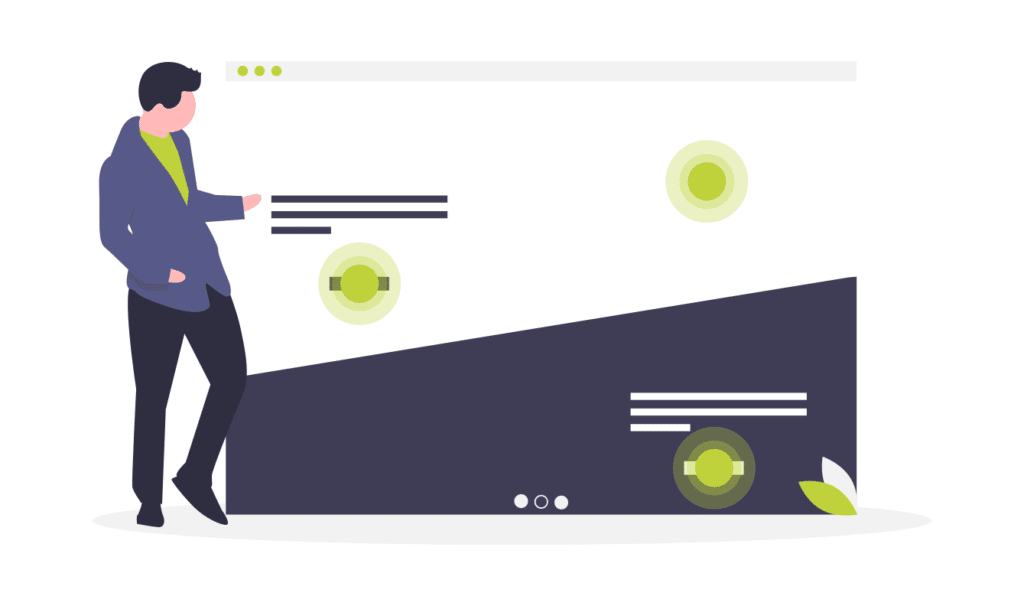
We’ll Give You Some Tips To Make Your Site User Friendly. Just Because We Like You.
To make sure your website is created to be user-friendly, you have to be clear about who your intended audience is, what their needs or problems are, and how your business can help them. What we often see are businesses making their websites all about themselves rather than applying a user-first approach.
That’s perfectly understandable – your business is what you do, and most business owners LOVE to talk about what they do. But, when this happens, too much time and too much website space is often given to things that are not of IMMEDIATE interest to your use. Things like company history, long bios about each team member, and highlighting company successes and wins.
Those are great things, and understandably important to website owners. But, when they are at the forefront of your website, they may be standing in the way. users will not be able to quickly find information or directions related to the reason that they landed on your website. The attention of web searchers is notoriously short, so you need to anticipate what they came to find and remove every possible obstacle between them and their goal.
Here are some user-focused guidelines:
Your website should help users meet their needs.
Whether they land on your website by accident or on purpose, your website should offer them something that will meet their needs. Perhaps it’s answering a question, giving them tools or a new insight. A good website will anticipate the needs of the visitors and offer suggestions and solutions.
Your website should have user-friendly language.
Try to stay away from industry terminology that means little to nothing to someone landing on your website. The language of your website should be simple, clean, and digestible. If a visitor has to go to another site to understand what your website is trying to say, they probably won’t come back.
Your website should have a clear direction and “journey” for users to take.
It should be easy for a user to see where to go and what to do next on your website. There should be a natural flow to your website that moves users forward (even if they visited your site without the intention to buy/use anything). Give them an easy guide that shows them exactly where you (and they) want them to go. A simple user friendly guideline to follow:
Who We Are > What We Do > What We Can Do For You > What You Should Do Next
Your website should be easy to navigate.
This one is pretty simple. Make sure a visitor doesn’t get easily lost in your site without directions back to home or to a previously viewed page. Buttons, information, phone numbers, and the like should be easy to find and use, no matter what device they’re seeing your website from. Breadcrumbs and other user controls can help. If your website is leaving visitors feeling lost, frustrated or annoyed, they will go somewhere else.
Your website should not leave people guessing.
Your website should make it immediately clear, what your website and business are all about and how it can help a visitor. If people come to your site and find themselves wondering “Okay what does this business actually do?” or “How is this website going to help me?” – you need to rethink your approach. Similarly, your website should make it clear what it wants its users to do: learn something, click something, buy something, sign up for something, etc.
Your website should anticipate the questions users are asking.
You’ve probably put a lot of time into thinking about your ideal client, or the typical client your business serves. This should translate to your website as well.
- What questions do your current clients ask?
- What questions are your potential clients searching the internet for that you have the answers to?
- What questions might they have once you’ve answered their initial questions?
Your website should anticipate and answer these questions as efficiently as possible.
How can you tell whether or not your website is helping users first?
- Try to take off your “business owner hat” and put on a “potential client hat”. See if you can go through your website easily and make it to the website’s intended end goal.
- Ask a friend who hasn’t seen your website and is outside of your industry to look at your site. See if they can navigate it the way you want them to. Do they have questions about where to go or what to do? Does the page feel inviting or is it leaving them a little confused? You’ll have to set aside your ego for this one to hear honest feedback and maintain your friendship 🙂
- Have a professional UX (user experience) Audit performed on your website. We look at your website from a user’s perspective. We can then give you professional feedback on whether or not your website is serving users properly.
Conclusion
Stepping out of your own business, and viewing your site from a user’s point of view, is one of the hardest things we have to do. Use these guidelines to help your website become more user friendly. Our goal is the same as yours: to make your website as beautiful, functional, and helpful as possible. So, if you need a hand, we’re here!
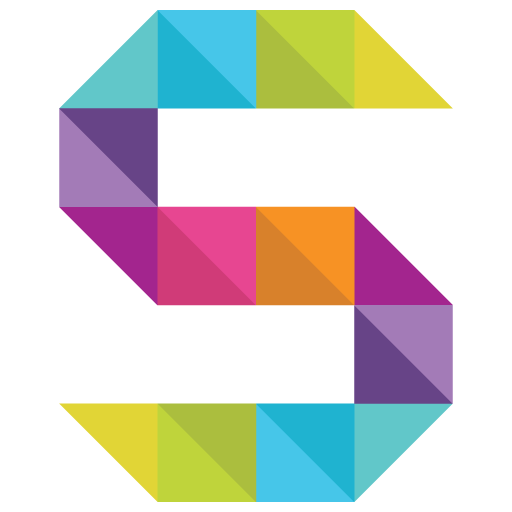
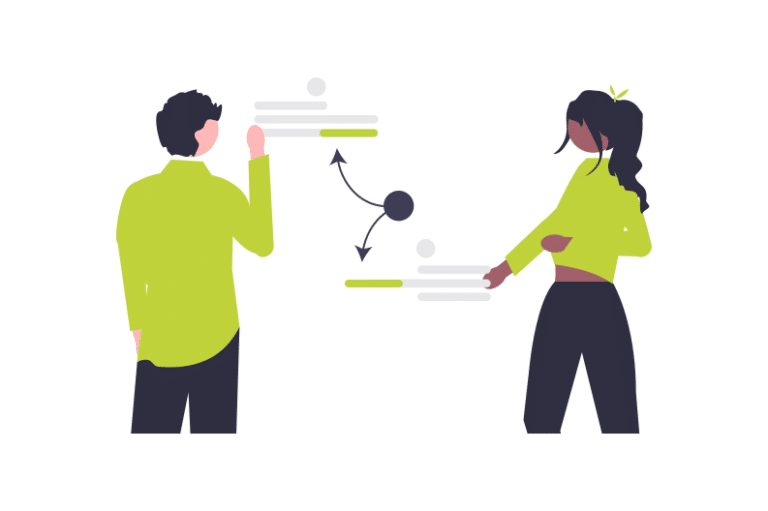
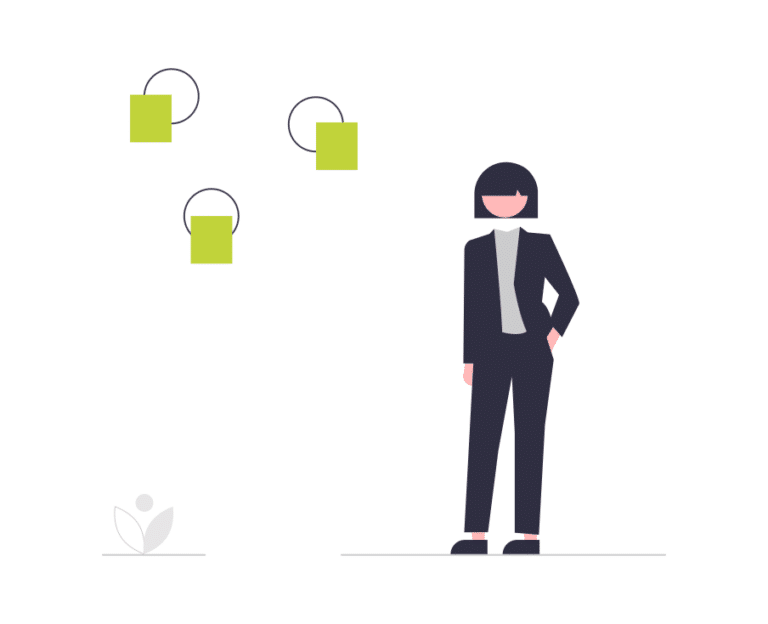
I was extremely pleased to uncover this great site. I wanted to thank you for ones time for this particularly fantastic read!! I definitely liked every little bit of it and i also have you saved to fav to look at new things in your website.